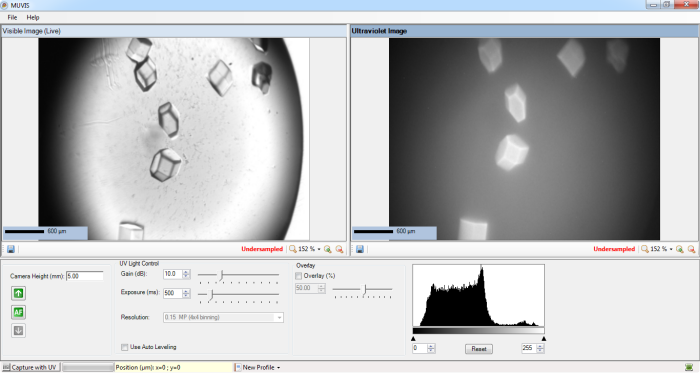
The Ultraviolet Image pane displays the UV image of the area you are viewing during drop examination. The Ultraviolet Image pane also provides you with controls for adjusting the resulting image.
You can adjust camera settings, light settings, and brightness and contrast with the available camera controls, optics controls, and leveling controls on the main panel.
You can also open any UV images that you have saved on your computer for further inspection.
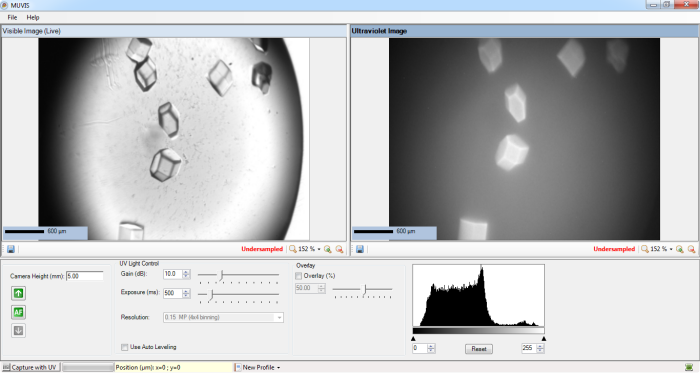
Ultraviolet image on the right
MUC-V21R215 | 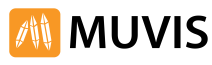 |